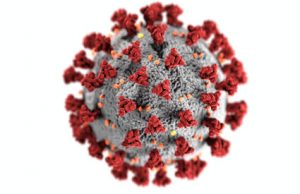
Associations and their members are still feeling the effects of the global coronavirus pandemic. Our marketing team has compiled some helpful COVID-19 Resources for Associations and Chambers and you can find additional software-specific resources by logging into your database to view the dashboard message.
You can also call attention to timely resources by adding callouts, banners, or featured items on your website leading to relevant content. Below is a video walking through how to add an Alert Bar like the one shown in red at the top of this page.
Add an announcement or alert bar using Themer Layouts and Theme Parts
Video Link:
Step by step instructions:
- Go to Dashboard > Builder > Themer layouts
- Click “Add New”
- Title = example “COVID-19 Announcement”
- Type = Themer Layout
- Layout = Part
- Click “Add Themer Layout”
- Theme Part settings
- Position = example “Page Open” (but other options are available)
- Order = only applicable if there is more than one part in a specific position, but parts can be given a numeric value to prioritize which is listed first, second, etc.
- Location = example “Entire Site” (other options are available)
- Click “Publish”
- Click “Launch Page Editor”
- Add a row and style it as desired
- Add content and style it as desired
- Click “Done > Publish”
