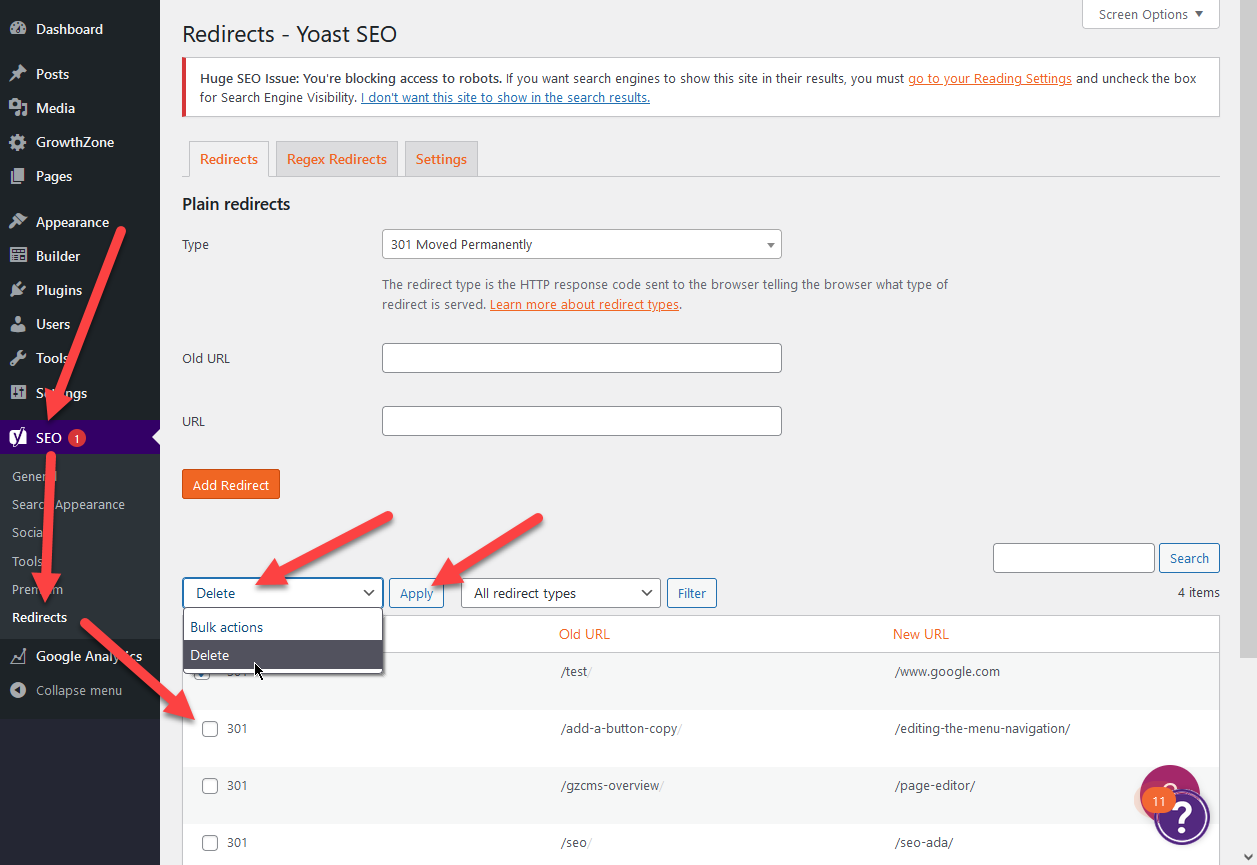To Create a Redirect:
- Open the Dashboard
- Click SEO in the left hand menu
- Click Redirects
- Enter the old URL of the page you want redirect and the New URL in the URL field
- Click the Add Redirect Button.
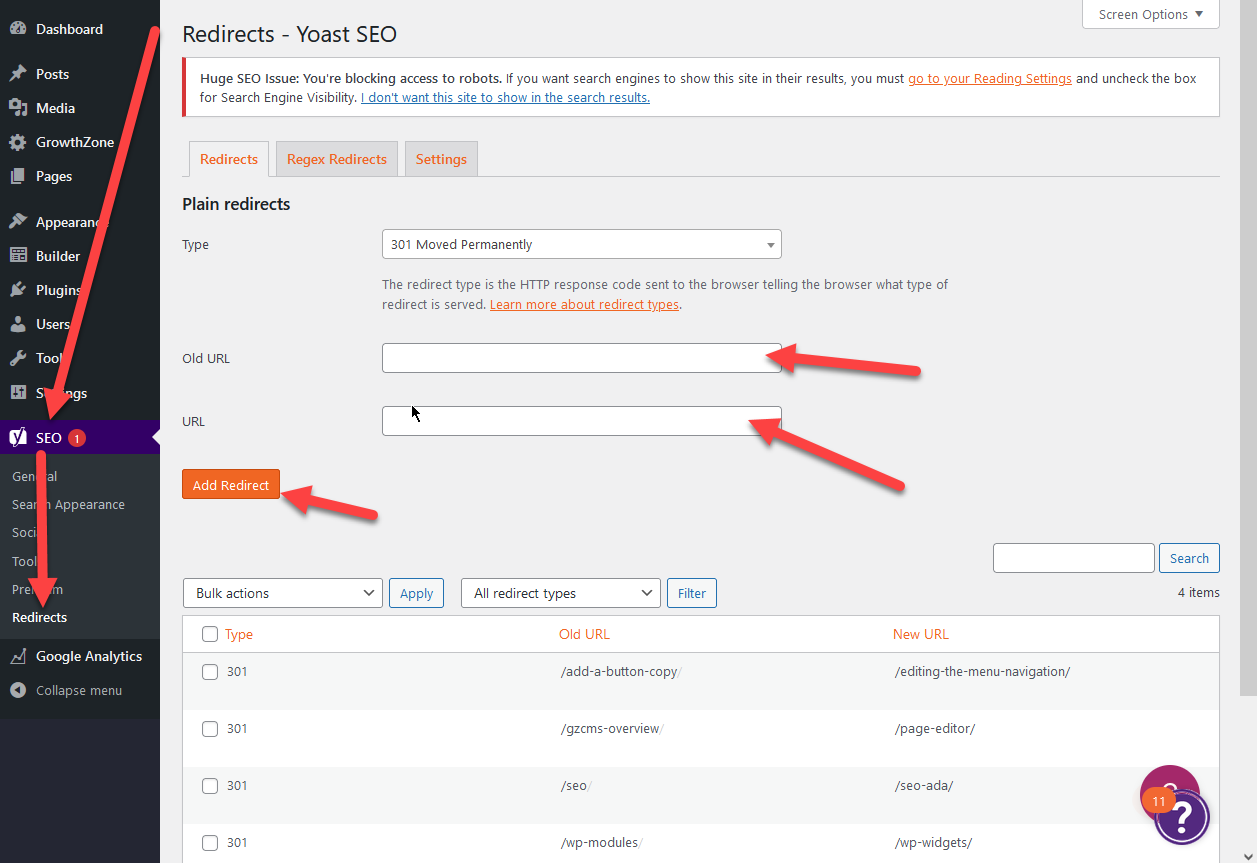
To Remove a Redirect
- Open the Dashboard
- Click SEO in the left hand menu
- Click Redirects
- Put a check mark next to the redirects you would like removed.
- In the Bulk actions drop-down select Delete
- Click the Apply button