Members-Only Pages
This is for GrowthZone Only, this will not function on ChamberMaster
GZCMS sites have the ability to publish Members-Only pages, requiring members to login to view content. If this is something you'd like to implement in your hosted GZCMS website, please contact support to perform the initial setup. Once the initial steps are complete, staff with site Editor roles can then log into their hosted GZCMS site to add Members-Only pages.
There may be an additional fee for this service as there is a need for an API key. Our support team will provide details and pricing for you.
FAQ: Can I Convert an Existing Page to a Members Only Page?
Creating a Members-Only page on your GZCMS website
1. Login into the GZCMS site of choice via the back office in GrowthZone as a site Editor
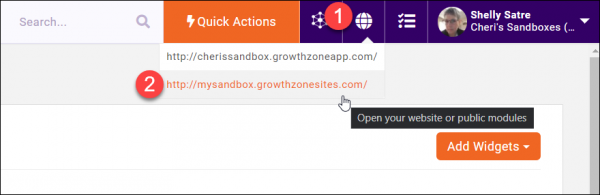
2. Navigate to <your site name> -> Dashboard
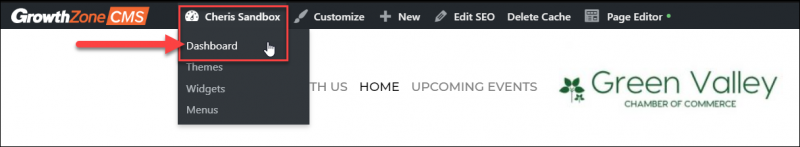
3. Select Members Only -> Add New and follow the normal procedure to add a page
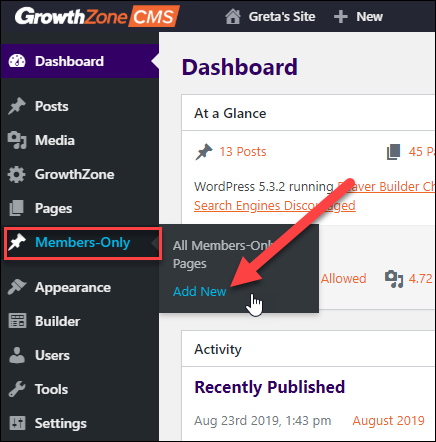
Note: Assets such as images, and videos, and documents stored in the media library and embedded into the members only pages are NOT protected.
Using the Member Login/Logout shortcode
The Members-Only plugin has a shortcode which can be used in order to display a Login/Logout (based on the user’s current state) link on pages if required.
The shortcode can be added to a page by adding the below to any page, header, footer etc.
Viewing a Page that is Members-Only
There are two ways to view the pages that are protected and part of the Members Only pages:
- As a logged in site Editor in GZCMS, navigate to the page, since editors and up can edit the page, they can also view the page, without any extra authentication.
- As a user that is not logged in editor/admin/network admin in GZCMS, you must be a member in GrowthZone for the particular customer the site belongs to authenticate to view the page.
Converting a Members only Page to a Public Page
There is no way to convert a members only page to a public page.
The best work around for this is to use the duplicate content option from this page to move the content from one page to another.
https://gzcms-training.growthzonesites.com/2021/07/21/duplicate-content/
