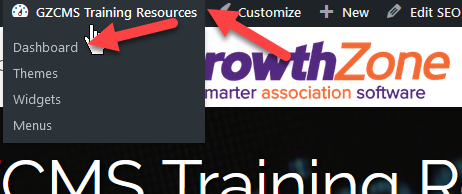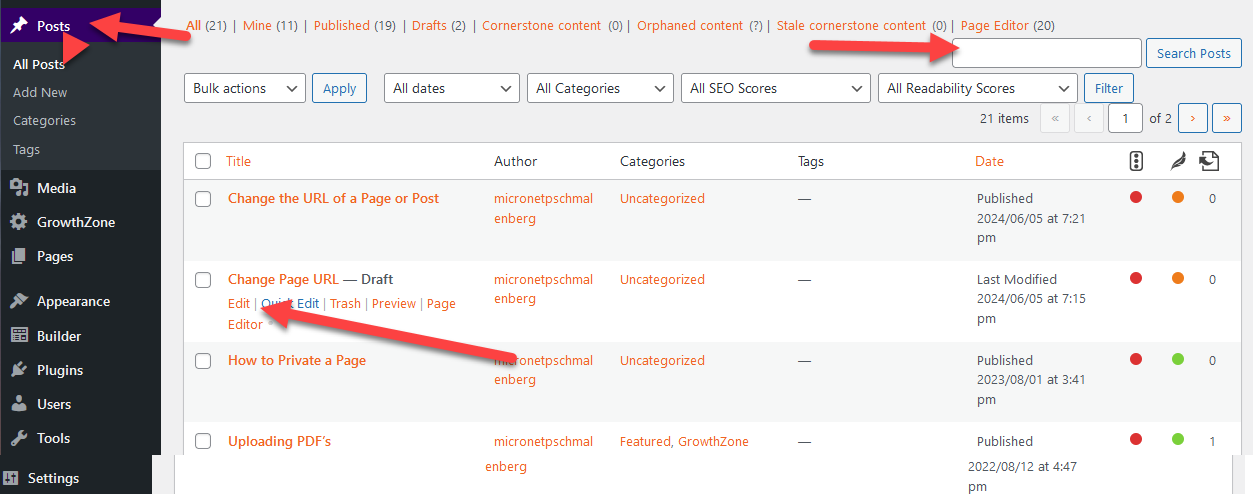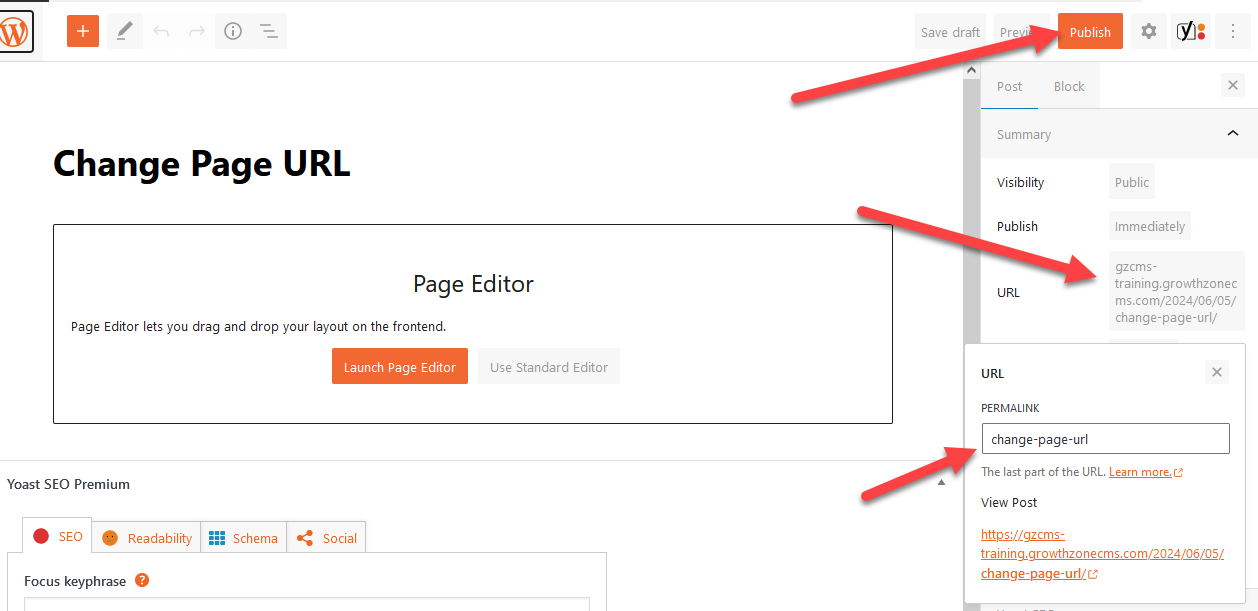To start adding new content to a page:
- open the Page Editor using the black bar at the top of your screen
- click the + Plus symbol in the top right corner (next to the Done button) as shown to the right
- this will open a sidebar menu of content options that can be dragged out onto the page
- ensure the "Modules" tab within the sidebar is selected to view the Standard Modules group of content options
- click and hold to drag and drop the desired module into an area on the page