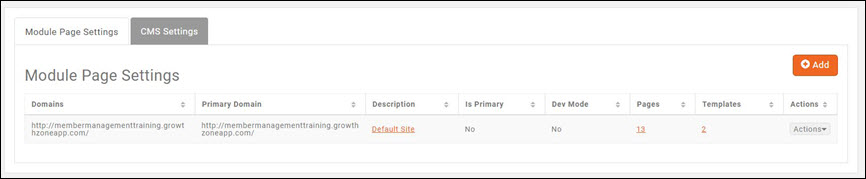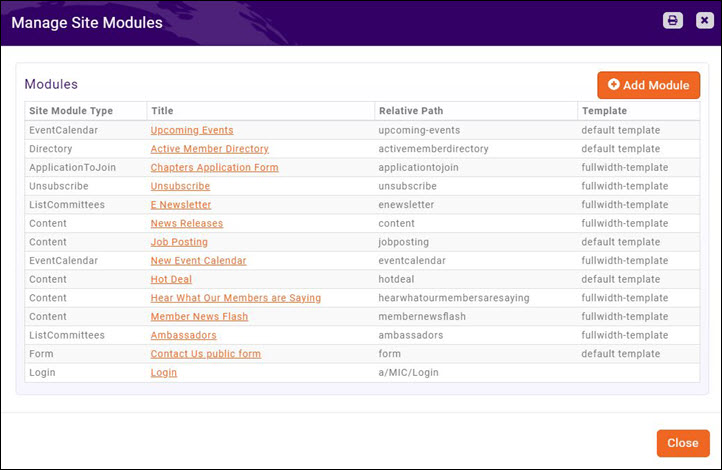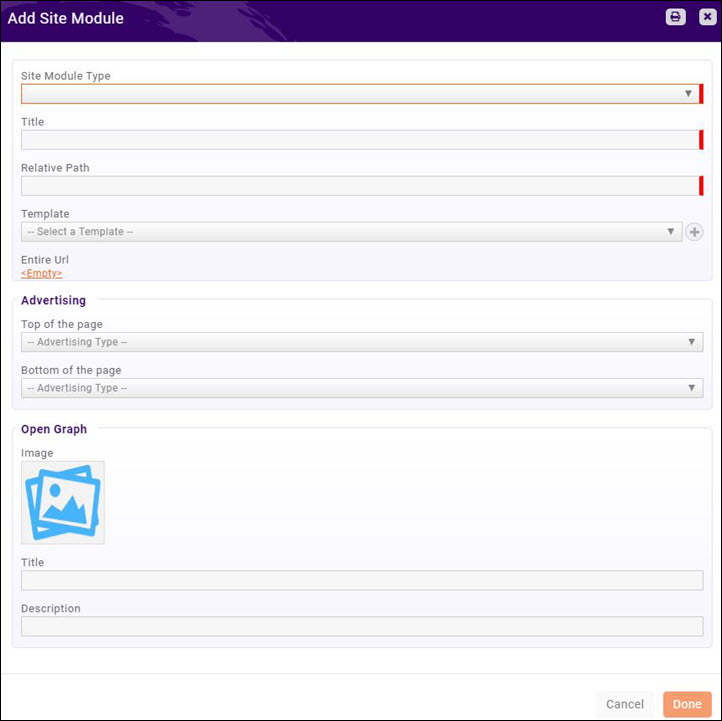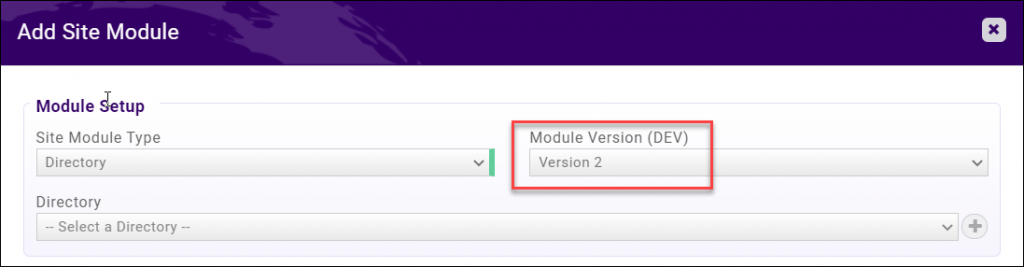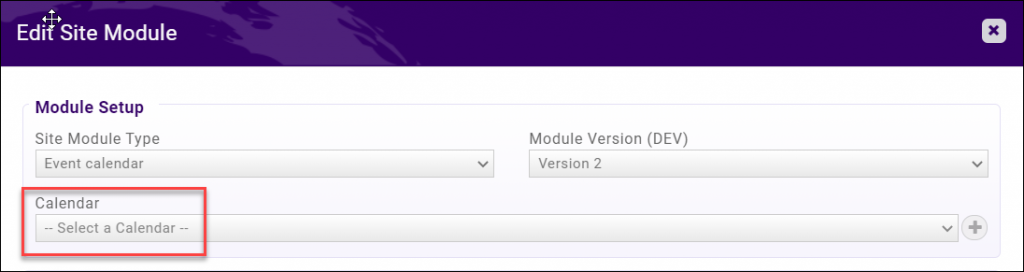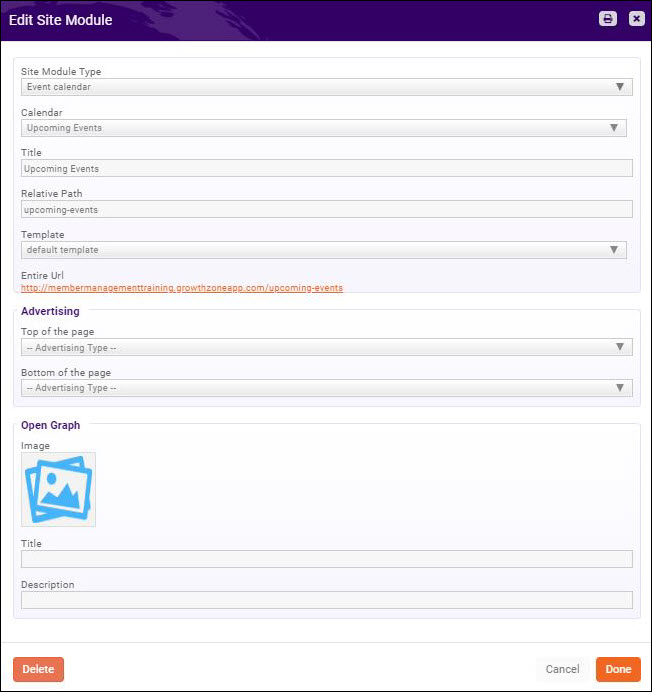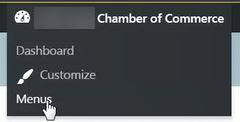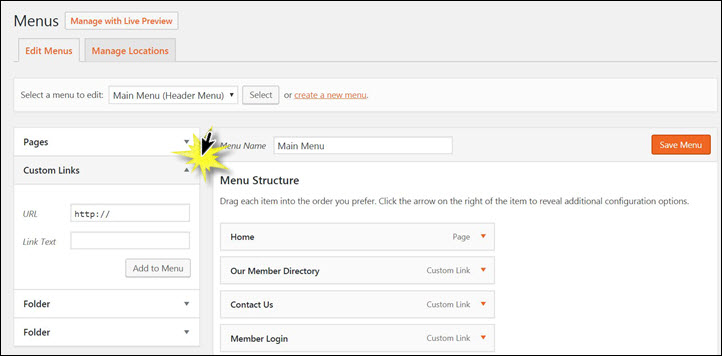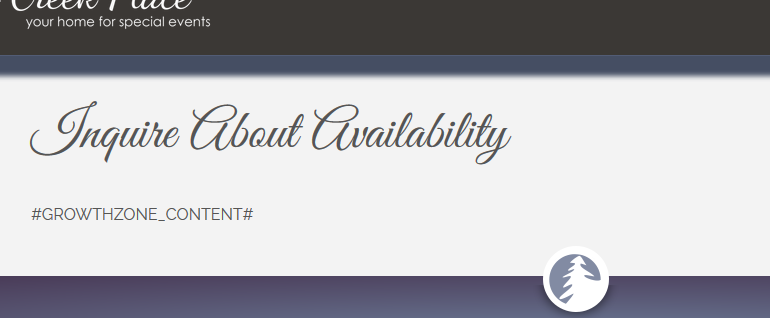Several modules from your GrowthZone Database can easily be added to your website. You can add the following, depending on which modules you have enabled with your subscription package:
- Directories
- Event Calendars
- Web Content (Blogs, News Releases, Job Postings, Deals)
- Forms
- Membership Application Form
- Lists/Committees
- Store
GrowthZone Widgets
GrowthZone provides a variety of widgets that may be included on your webpages including: Business Directory Search, Info Hub Login, Database Feed, Fundraising Donate, Sponsorships, Subscription, and Ads. These widgets are placed on your website once, and will auto-populate based on content added in your GrowthZone database so they do not need to be edited on the website again.
How to Generate a Widget Code
- Click Setup in the left-hand navigation panel of your GrowthZone database.
- Click GrowthZone Pages in the Website section.
- Select the desired Widget Type from the drop-down list.
- Configure the available fields and copy the code.
- Open the Page Editor on the desired website page.
- Click the + (plus) in the top right corner next to the Done button to view content options.
- Drag an HTML module to the desired location on the page and paste in the widget code.
- Save and Publish the page.
Info Hub Login Widget
Business Directory Search Widget
Database Feed Widgets
Database feed widgets include New Members, Upcoming Events, or Web Content (such as news, jobs, blog posts, etc.) and can each be set to the below examples of styling options.