Frequently Asked Questions
This page is using the Accordion Styling Widget in the Standard Modules Group.
Getting Started
Your website design package includes having a designer fill in the home page and up to 5 content pages (such as the Board of Directors page and the About Us page) before you start building additional pages on your own. Any module pages will be automatically filled for you by the database and are excluded from the 5 of your choice (ex. Directory, Member Application, Contact Form, Events Calendar, etc.). You may choose up to 5 pages from your sitemap that you would like us to complete for you, then you will be able to add additional pages and content on your own when you start using the CMS.
One main thing to keep in mind when looking at the themes is that many of the actual content pieces are universal and can be moved around on the page. All database-populated widgets such as scrolling new member feed, upcoming events list, or banner ads can be added to any theme, and the photos and colors are all editable, so try to focus on the overall look and feel of the design rather than the default content you see in place. If you have a question about whether something is theme-specific, do not hesitate to ask.
Things to be looking for would be the overall shape of the site, specific visual design touches such as overlays and animations, and the header and menu location/style.
GZCMS will not prevent you from adding new pages at any time; however, it is best practice to maintain less than 100 pages per site for efficiency and ease of use. GrowthZone cannot fully guarantee maximum system performance for sites with more than 100 pages as we do not test our products and updates with sites of this size.
Building Your Website
You can email your content in a word document(s), or provide the URL(s) if taking content from your current website. If you have a lot of large files and/or are having trouble emailing content, we can discuss setting up a Dropbox or other method of file sharing if needed.
We do not purchase or provide any stock images for our customers; however, we do use placeholder images on our test sites from free user-contributed sources such as Pixabay, Unsplash, or Pexels, which provide open sourced photos that are free for anyone to use.
We do not have any affiliation with these sites, so we are not responsible for the content found within. When selecting images from any site, we suggest reviewing the licensing disclosures and avoiding anything marked as a "sponsored" image as it may take you to a third-party with different licensing.
We have recorded a collection of videos to help you get started with the basics of GrowthZone CMS, along with a few how-to tips, which can be found throughout this entire site. We recommend starting with our Training For Success topics found on the home page or browsing our Training Video Library.
By clicking on the organization name/dashboard icon in the top black bar when viewing the site in edit mode, you will also be able to access a library of additional training videos that go into more detail on some of the more common content blocks you will be using. Most of these were recorded by a third party, so the appearance may be slightly different than the GrowthZone branding, and they may reference videos for some of the other products they offer that are not integrated with our version, but the overall functionality demonstrated should be the same.
We recommend removing older content from your website after a year or two as a best practice. This helps with your page load speed and SEO by keeping your site clean and avoiding bogging down pages with a large content load, and it gives the end user a more streamlined experience.
For photos or galleries, we may suggest linking directly to a photo archive like Facebook albums or Instagram/Flickr for older photos (since that is their primary function and they're optimized for bulk image file management).
For newsletter or document archives, we may suggest including a message to "contact us" for older versions to get another touchpoint with your members/visitors & some insight into what they're looking for on your site.
Facebook developers provide a public widget that we can help add to the website for you, but any other feeds (such as Instagram or LinkedIn) may require third-parties to generate a widget code. We do not create accounts with these third-parties for you, so you are responsible for creating and maintaining an account if necessary to generate the secure (meaning the source contains https) and responsive (meaning the content will adjust to fit the width of the viewer’s screen) code in order to work properly within the new site.
All of our website theme designs are responsive, meaning that the same site will display when viewed on any device, and the page areas will rearrange or shrink to fit the width of your screen. This is something we will assist with during the web design process, but you will need to follow best practices such as avoiding copy/pasting over content with background coding into the site, removing tables, resizing large images, etc. when adding your own content.
Designers and developers use HEX colors in web design. A HEX color is expressed as a six-digit combination of numbers and letters defined by its mix of red, green and blue (RGB).
If you don't know what your HEX colors are, or need some ideas for colors, click here.
While you do have the ability to upload small video files for use as backgrounds etc., we do not recommend using the website media library to host your video files as this can bog down the media library and having too many large files in one location can negatively affect your page load speed and SEO. We recommend hosting your videos on a web-based video hosting platform, such as YouTube or Vimeo. Using a web-based video hosting service allows you to reach a broader audience, gives you a centralized location for all your videos, and offers different privacy settings while still allowing you a method of embedding a video player directly onto a page of your website.
Here is a link to Google's how to create a YouTube channel. This is a free service.
Here is a link to Vimeo's how to create a Vimeo channel. This is a free service.
If your organization would like more video customization and statistics, you may want to consider purchasing a business plan through one of these platforms, such as Vimeo PRO.
Although we don't specifically endorse any pdf flip service, customers who utilize a 3rd party software such as ISSUU or Flipsnack have been able to generate embed code from those providers and embed the html onto webpage of their website.
We have explored and researched many WordPress plugins, however, none have met all required criteria for us to include it in our product. (compatibility, code, maintenance, etc.)
When using the form builder in GrowthZone, at the moment we do not yet have an embed code option created. It is currently a “hot” item on the UserVoice feature request list, and if you vote on it you will receive email updates whenever the post is updated (they might go into spam folders since the notifications are system-generated). You can view, vote, and comment on UserVoice requests by clicking on your name in the top right corner of your GrowthZone database and selecting “Submit or Vote On Ideas” from the dropdown. Adding comments that voice your needs in your own words really helps our Product team understand how best to prioritize and update our software.
In the meantime, you can always link to a GrowthZone form from a button, text link, image, etc. on the page, or you can embed any third party html code as long as it is secure and ideally responsive to device size. Many outside providers such as Survey Monkey, Google Forms, and Constant Contact provide embed codes that can be added to any HTML fields.
Module Integration
A “module” page refers to any page that is displaying content fed by your ChamberMaster or GrowthZone database. On most of our websites, these pages can easily be identified by the “Powered by ChamberMaster” or “Powered by GrowthZone” badges at the bottom of the page content.
A “content” page starts out as a blank page on your site and is populated by text, images, links, and other content of your creation within the GrowthZoneCMS. (CMS=Content Management System)
When your site is created, a template page is created and assigned for use with all of the modules. Any updates made to this page will update all assigned module pages. A template page is like a static frame that displays around the content that is feeding from your database.
In layman’s terms, you are always seeing the same “page” regardless of which module you’re viewing; it is only the database content that is changing within that block of the page so you would edit this content within your database to update the site.
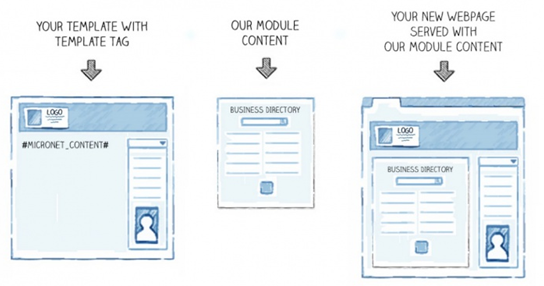
The business directory, events pages, and other database-populated pages are considered database module pages, and the content of those pages is edited/managed within your database and fed to the website within a template. Any requests for these pages should be directed to your Onboarding Project Manager, or our Support Team.
Technical Information
While the new website would be WordPress based, we manage our customers on a multi-site network so that we can install, update, and maintain the back-end WordPress plugins for all customers; meaning that any new WordPress plugin we install becomes available to all customers. Our developers carefully vet any plugin being considered to ensure that it is compatible with the other plugins we are using, regularly updated by the providers, well-rated by users, and does not contain malicious or extraneous coding. If you have WordPress plugins that you would suggest, you can certainly send us their product page from https://wordpress.org/plugins/ for consideration, but we do have strict guidelines that any plugin must meet in order to be considered. If you are able to outline your need for a specific plugin, there may already be something available as part of GrowthZone or one of our existing plugins that would meet that need.
This does not mean you cannot use widgets from third-party services. You will always have full access to embed HTML code from third-parties as needed; however, you will need to ensure that any embed codes you are adding are secure (meaning the source contains https) and responsive (meaning the content will adjust to fit the width of the viewer’s screen) in order to work properly within the new site.
A 3rd Party Widget is a piece of HTML code provided by a source other than GZ to make specific content display or feed into your site. For example, a Twitter Widget would display the last 3-5 of your most recent Tweets, a weather widget would feed in the forecast from the weather provider, or an embedded reader widget could display a flipbook created through an outside provider. We do not manage or maintain third party widgets, so you will need to ensure that any codes you are adding are secure (meaning the source contains https) and responsive (meaning the content will adjust to fit the width of the viewer’s screen) in order to work properly within the new site.
Yes. If you want to view the website tracking statistics advanced reports, you would need to login to Google Analytics with a Google ID (a free account with Google, it doesn’t require you to be using gmail or any of their services unless you want to, it’s just a way to login). Once you have a Google account setup, please let us know what email address you used and we will generate an invitation for you to view the tracking data. (Need to create an account? Click here)
We work to ensure that any database-populated modules and content feeding to your site from CM/GZ are optimized for SEO and ADA compliant, and we provide the tools needed to manage a few key elements of both within your site content. We strive to ensure our customers’ sites are compliant when they are given editing access, but it is up to the site owner (our customer) to maintain and ensure ADA compliance of their site and follow SEO best practices for any new content they add themselves.
More about Website Accessibility: https://gzcms-training.growthzonecms.com/seo-ada/
5 Ways to Improve SEO: http://www.screencast.com/t/gyzB1yxLChX
We do not have any built-in translation services. You may be able to find translation widgets from a third-party, but we do not support these third-party widgets and cannot guarantee their accuracy. Many former translation services have instead moved to recommending visitors use a browser that supports translation natively, such as Google Chrome, which uses the visitor’s personal language settings to identify if a translation is needed, as shown below:

Visit our Hosting and Launching Checklist and FAQ page.
Here’s a high overview of the product maintenance and security.
- We keep the product updated quarterly and also as needed throughout the quarter/year with security related updates.
- The login process is set up as a single sign-on through the GrowthZone software, so one must first be authenticated into GrowthZone. This limits quite a bit of the traffic trying to get access to the system.
- We have locked it down so 3rd party software cannot be installed on the front end, even by our own staff. We use a version control system for our main codebase to keep the code locked down.
- We disallow the wordpress commenting system, so less chance of someone sneaking some malicious code into a random form.
- Many customers will filter out the bots traffic out of google analytics so it doesn’t have to be viewed. There's all sorts of malicious stuff out there that tries access the sites, they of course don't respect robots.txt, and they poke and prod the sites in various ways.
